MY TAITO EGRET 29 CABINET
 The summer of 2000 was the first time when I saw Taito Egret 29 and instantly I knew that I just had to have it, as it was the most beautiful cabinet I had ever seen (this is still true!). A newer version of Egret exists (unsurprisingly called Egret II), but it is nearly not as good (weird?) looking as Egret 1.
The summer of 2000 was the first time when I saw Taito Egret 29 and instantly I knew that I just had to have it, as it was the most beautiful cabinet I had ever seen (this is still true!). A newer version of Egret exists (unsurprisingly called Egret II), but it is nearly not as good (weird?) looking as Egret 1.
A short summary follows (it is/was a very long story):
- (Oct. 2000) Searched for an Egret cabinet in my country - no luck
- Looked for an Egret cabinet on my continent - no luck
- Ordered one from US
- Cabinet got lost in mail
- A month later, the cabinet is found - destroyed beyond repair!
- Ordered another - out of stock!
- Attempted to order directly from Japan - no luck, minimum order $10.000, and they only speak Japanese!
- Finally, found some Egrets in the US
- Got it shipped .. "what if it gets broken, too"
- (Jun.2001) Finally received the cabinet
CONTROL PANEL MODIFICATIONS

The first thing which I did to the cabinet was to paint the control panel. The black part of the control panel is removable so that you can fit in different control panels when required. The Egret had a super-ugly neon-green Street Fighter 2 Turbo sticker taped on the metal, so I took it out, cleaned the metal plate and painted it black.
The cabinet had green leaf switch fire buttons, but I replaced those with happ controls micro switch buttons - micro switches are far more reliable and give a better "feel". I made sure that the new buttons were colored as the same way as the buttons are in NeoGeo games (red,yellow,green,blue) - the other buttons (5 & 6) were black.
I wired in the extra buttons (player 1 & 2 buttons 4, 5 & 6), and ran a wire from the control panel to the JAMMA pcb compartment. The wire ends with a 9-pin D-sub (also known as Atari-type joystick connector). More about that below...
JAMMA WIRING MODIFICATIONS
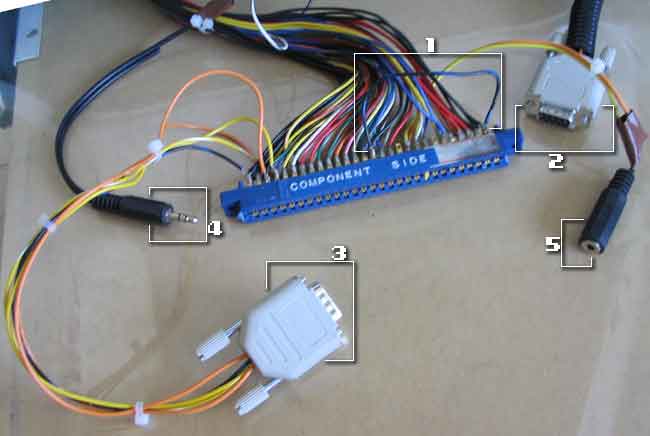
I added some stuff to the Egret's JAMMA connector to make swapping games easier:
- Video ground is connected to one of the Ground pins - some older games (such as Mr.Heli) require this, otherwise you get a VERY noisy picture.
- The other end of this wire is connected to the extra buttons on the control panel above. For all games that use extra buttons I have made an adapter that converts the games' non-standard extra button connectors my own "standard" connector.
- When using hardware like NeoGeo, I connect this plug to the connector #2 - this way the extra buttons are connected to the unused pins on the JAMMA connector (which, for example, NeoGeo uses for button 4)
- Cabinet's audio-in wire - usually connected to connector #5
- JAMMA connector's audio wire - usually connected to connector #4, but if I want to use headphones instead of the built-in speakers, I can plug them here. Handy for late night Dodonpachi sessions! :)
MONITOR MODIFICATIONS
 The switches you can see on the right are soldered into the deflection coil wires of the monitor (the large flat area is the back of the neck board). Because JAMMA standard does not specify which way is "up" with vertical games, I had to insert these screen flipping switches (one for horizontal, one for vertical flip) as Egret does not allow you to rotate the screen clockwise from the "normal" horizontal position, only anti-clockwise!
The switches you can see on the right are soldered into the deflection coil wires of the monitor (the large flat area is the back of the neck board). Because JAMMA standard does not specify which way is "up" with vertical games, I had to insert these screen flipping switches (one for horizontal, one for vertical flip) as Egret does not allow you to rotate the screen clockwise from the "normal" horizontal position, only anti-clockwise!
So far I know three vertical PCBs that have the screen "wrong way" and don't allow the operator to flip the screen:
- Last Mission
- Namco Classics Collection 1
- Namco Classics Collection 2
HOW TO ROTATE THE MONITOR
Rotating a 29 inch monitor might not sound very easy, or safe, thing to do, but with Egret it's actually quite simple:

1. Open the two locks with the cabinet's keys. The keys will remain in the locks.

2. Push the monitor cover/monitor bezel up.

3. Pull down the two small metal thingies to hold the monitor cover open.

4. Remove two screws to unlock the metal bar that holds the monitor bezel in place.

5. Rotate the monitor. Clockwise if rotating to horizontal position, anti-clockwise if to vertical.

6. Now repeat steps 4-1 in reverse order. Finally, degauss the monitor by pressing the big red button.
SWITCHING PCBS

PCBs are placed on top of a wooden tray. If the PCB is too tall (for example ST-V with its vertically mounted carts), the wooden tray can be easily removed. However, a multi-slot NeoGeo MVS will not fit inside the cabinet!
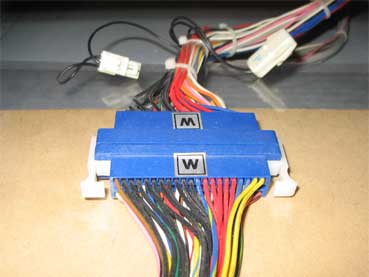
The JAMMA connector wire contains this weird connector. Perhaps there are other than JAMMA connectors available for Egret? The small white connectors with black wires are for sound - connect the plug for stereo, disconnect for mono.
INSIDE THE COIN DOOR

Inside the coin door you can find the transformer, and cabinet's control panel with volume knobs, degauss, test and service buttons and power switch.

...and of course the coin mech. As I like Japanese shoot'em ups, my coin mech accepts Japanese yens - for that totally authentic arcade feeling :)
HOW TO OPEN THE CONTROL PANEL

To open the control panel, first open the monitor cover. Behind the control panel you can see a lever.

Pull the lever to the right, and at the same time open the control panel which opens towards you. Easy!
BACK OF THE CABINET

Opening the upper panel gives access to the monitor section. Unfortunately the cabinet is so tightly packed, that one can not disonnect/reconnect the resolution selection and/or screen flip plugs without diconnecting the whole monitor chassis.

The lower panel gives access to the power wiring section. Nothing special here.
MISC MONITOR DETAILS

The monitor's video controls are located on the left side of the monitor. Very easy to access, especially when monitor is mounted vertically.
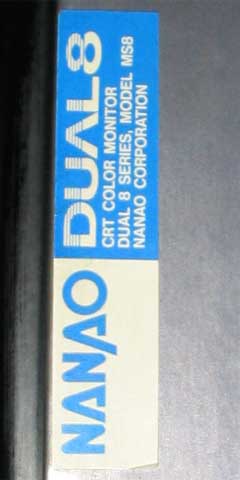
The monitor is a very very good 29" std.res/med.res Nanao monitor. The screen is almost too big for some games :)

Monitor rotation mechanism - 4 wheels, of which 1 keeps the monitor in place. You can rotate the big monitor even with one hand only!
EGRET AND SEGA NAOMI SYSTEMS
As I didn't know where to put this, I decided to write it here: So know that...
- Sega Naomi motherboard can output standard resolution and high resolution only. Sega Naomi can not output medium resolution.
- Taito Egret's original Nanao monitor is a dual-type monitor: it can display standard and medium resolutions. It can not display high resolution.