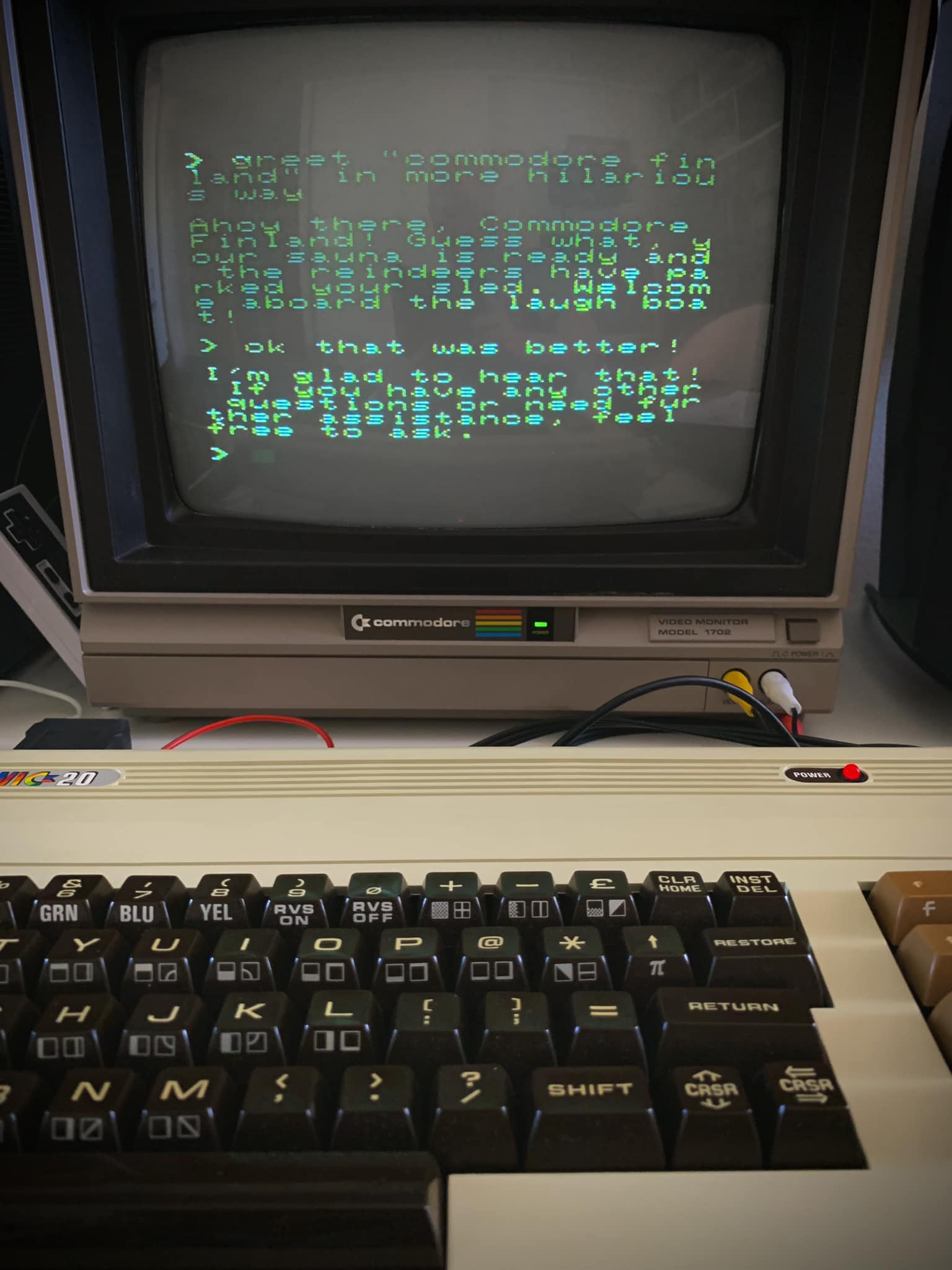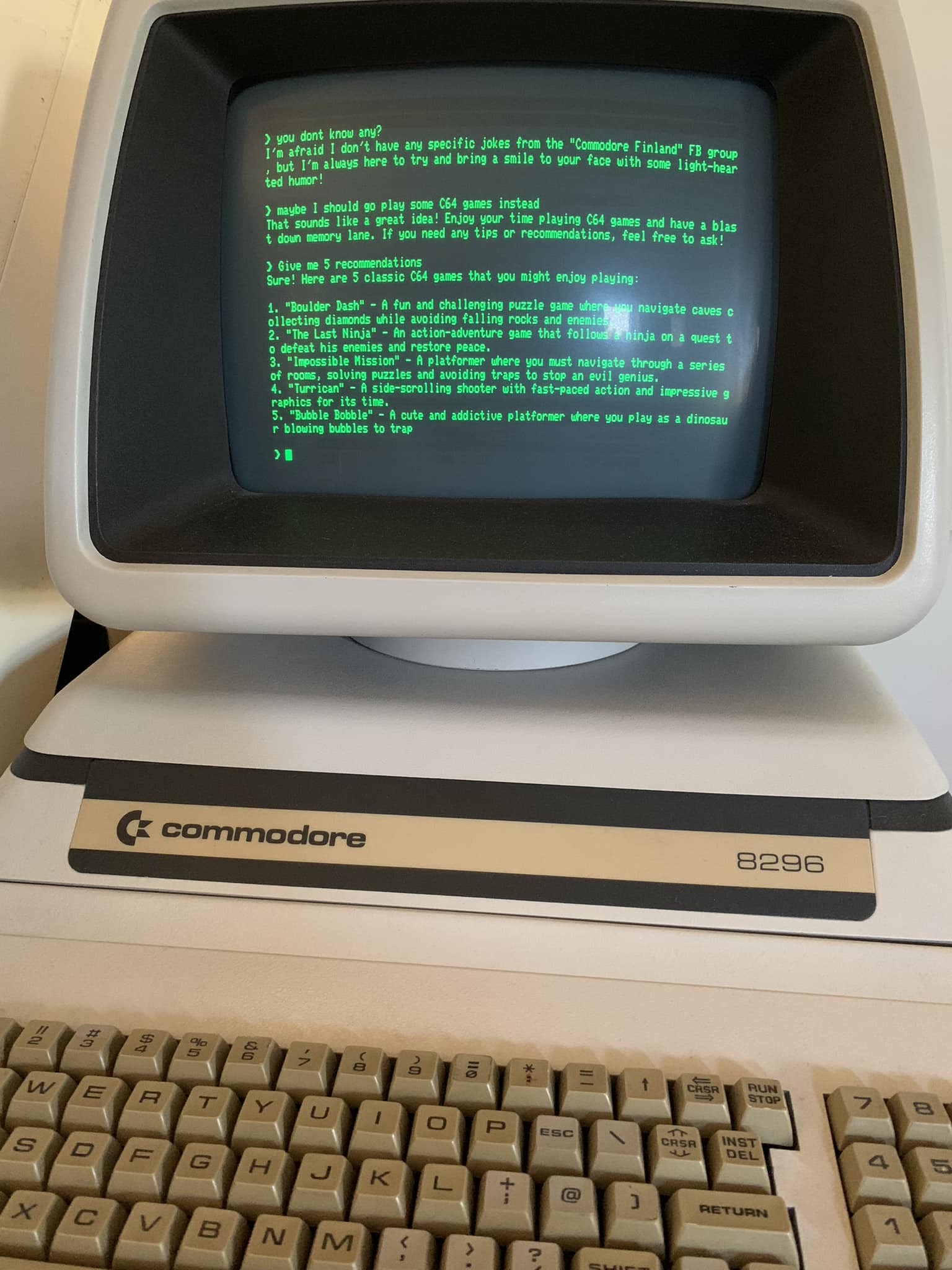CHATGPT TELNET GATEWAY
AI is all the rage now and naturally, you want to use it with your vintage computers. If you have an internet-connected computer with a telnet client (for example, you have bought the excellent WiModem232 Pro), you can now use OpenAI's ChatGPT model to chat with.
HOW TO START USING IT
Simply connect to ai.solvalou.com on port 32323 and start chatting.
If you are using a Hayes-compatible modem and are using your wifi-modem with a terminal program, issue a command
like
ATDTai.solvalou.com:32323 to get started.
Once you have successfully connected, simply start chatting with the AI. Press # to access a menu allowing you to set stuff like line length, AI model temperature (crazy or serious), and so on. Have fun!